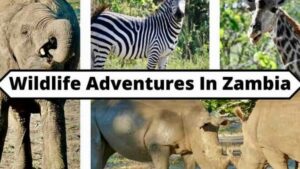How to Play Video Games While Traveling the World

Advertisement: Click here to learn how to Generate Art From Text
Planning to go on a trip, but don’t want to miss out on your favorite video games? I feel you on that – gaming’s a big part of our family fun. The days of clunky gaming consoles and bad Wi-Fi connections that made gaming while traveling nearly impossible are gone.
We’re a family that loves to game as we travel: whether that means playing Pokémon Go, packing our Nintendo DS systems, or just enjoying games on our phones. I’ve played Pokémon Go everywhere from Canada to Mexico with the kids, and we’ve played Minecraft almost everywhere as a family.
If you’re taking off on a global adventure like us, or just stepping out for a brief getaway, integrating video gaming into your travels is absolutely doable. That said, it’s not always smooth sailing: gaming can be pretty resource intensive.
Why Play Video Games Shouldn’t You be Sightseeing Instead?
We love to see the sights and meet new people. We also enjoy trying new foods. However, introverts like me (and others in my family) are also a big part of our family. definitely need down time to recharge for the next adventure, and that’s where gaming comes in. Instead of watching television or scrolling through social media, many people prefer to end their day by playing video games.
How to play as you travel
This guide will help you to ensure that your favorite games are always with you wherever you go. This article will cover the secrets of seamless gaming. From choosing the right gear to finding the fastest and most reliable Wi-Fi, I’ll be examining the secrets. This is for travelers who live to game – let’s turn your travel downtime into an epic gaming adventure.
First up, let’s look at games you can play as you’re out and about.
Enjoy Augmented Reality Games On The Go
Let’s start with one of the easiest ways to game on the go: augmented reality gaming.
What is Augmented Reality? Augmented Reality (AR) games combine virtual quests with your surroundings. They can be played in your living room or backyard.
Pokémon Go is one of the most popular AR games out there. There are over eight million daily active players on Pokémon Go alone, meaning you’ll always have plenty of (virtual) company.
Imagine battling a dragon on your coffee-table or chasing mythical beasts through the streets. This is all possible thanks to the wizardry that cameras, microphones, GPS, and other technologies provide. AR games don’t just see the world around you; they transform it, layering breathtaking visuals and sounds over the real word.

Here are some of our favorite AR games to get started:
- Pokémon Go
- Ingress
- The Walking Dead: Our World
- Minecraft Earth
Handheld gaming devices on the Go
When on the go, space is a luxury. Compact gaming devices can be essential for us on long flights, bus rides or waiting times. Nintendo Switches with their flexible play options or smartphones stuffed with engaging games will be perfect for those spare moments.
Our favorite handheld gaming devices to travel with:
- Nintendo Switch
- Smartphone
- Steam Deck
- Retroid Pocket 4, or the ASUS ROG Ally?
- PlayStation Portable
- Nintendo DS (old school)
Tip! If you’re gaming on your phone, consider getting a smartphone gaming controller. A phone’s touchscreen often isn’t the best gaming experience, but a controller like the 8BitDo Pro 2 or GuliKit KingKong 2 Pro can make gaming a lot more fun.
Gaming Laptops for PC Gaming
If you’re a PC gamer, you’re in luck: today’s gaming PC’s delivery plenty of power, and great graphics for gaming on vacation. For a lot of PC gamers, bringing your gaming laptop means that your gaming experience isn’t a lot different from gaming at home.
A word of caution: If you bring a top tier, expensive gaming PC on vacation, there’s always the risk of having it stolen or damaged. Of course, it’s up to you, but we generally leave our more expensive gear at home, and take one of our older laptops. The gaming experience isn’t as good, but it’s nice not to have to worry about high end gear being stolen or damaged.
Need more storage space? Consider bringing a portable hard drive.
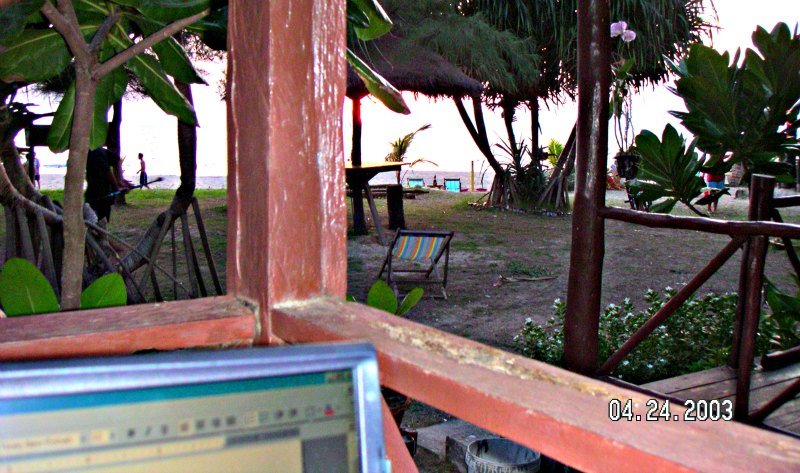
Use Remote Play
Want to play your favourite game on the go? Remote play is available on most popular gaming platforms including PS5, Steam and Xbox. Remote play allows you to control your PC or console via the internet using another device such as a smartphone, tablet or computer.
To use remote play, you’ll need excellent internet both at home and on vacation. Even with a fast internet connection on both ends, you’ll likely have a bit of latency, so remote gaming isn’t the best for competitive online games.
Want to play IRL with your friends? LAN parties on the road are a great way to play with friends.
If you’re lucky enough to have (or meet) gaming friends on the road, an IRL (In Real Life) meetup can be a lot of fun. A LAN (Local Area Network), or LAN party, on the road is a great way to have fun and bond with family and friends.
What’s a LAN party? A LAN Party is a gathering of gamers who connect their computers via a local area networking (LAN) in order to play multi-player video games. You can run a LAN without an internet connection by connecting devices via ethernet cables to a router/switch.
Try Cloud Gaming
Xbox Game Pass Ultimate, which we love and use, is one of the services that you can take advantage of. All you need is a stable Internet connection to play top-tier games. Game Pass Ultimate allows you to play hundreds of high quality games on consoles, PCs, or the cloud.
If Xbox isn’t your thing, try these other cloud gaming services:
- Nvidia GeForce Now
- PlayStation Plus Premium
- Amazon Luna cloud gaming
- Shadow
Many public spots offer travel Wi-Fi that’s fast enough to connect to these gaming services.
Can you play online gaming anywhere in the World?
There are exceptions, but generally In most cases, there are no region restrictions on games. This is also true for games purchased directly from the Nintendo Switch store and Steam. If you do run into an issue with playing or downloading games in another country, it’s easy enough to use a use a VPN when you travel to change your IP address to your chosen country.

Emulator
Installing an emulator on your smartphone will allow you to play a wide range of games. There are many different emulators available, including Nintendo DS and PS1 and PS2 as well as Gameboy Advance, PSP and classic PC gaming emulators.
Tip! We strongly recommend using an Android emulator instead of an Apple device, as Android currently has more features. more emulators and better performance overall.
Try Local Gaming Spots
Each country has a unique gaming culture. In South Korea, for instance, PC bangs (a type of internet café or LAN gaming center) are hugely popular. A unique and fun experience could be to visit a video game bar or take part in a local event.

Traveling with gaming tips
Want to play without hassle? Here are some tips to make gaming more enjoyable.
- A piece of practical advice: Always have a travel adapter and a powerbank on hand. These are essential for keeping your gadgets charged.
- Use device-tracking functions on your smartphone and tablet (like Find My Phone Apple) to find lost devices.
- Use Apple Air Tags or a Tile to track items that don’t have device tracking, like a PS5.
- Two-factor authentication is a must. Now’s the time to make sure your passwords are secure.
Even if you’re well-prepared, there are still a lot of things that can go wrong. Internet can be slow, cloud services may not work as planned, and there’s always a chance that your equipment could be lost or even stolen. Each trip offers an opportunity to learn and improve your gaming strategy.
Just remember, you’re definitely not alone gaming on your travels! According to The, 65% of Americans are video game players. This equates roughly to 212.6 million people who play weekly. Entertainment Software Association (ESA).
Have you got any gaming tips to share with us? Let us know!
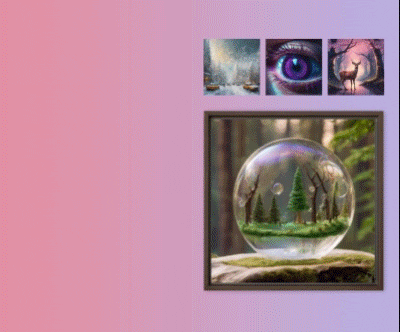
‘ Credit:
Original content by www.thebarefootnomad.com – “How to Play Video Games as You Travel the World”
Read the complete article at https://www.thebarefootnomad.com/travel-tips/how-to-play-video-games-as-you-travel-the-world/